Professional Business Email That Builds Trust
Make a strong first impression with a branded email address that matches your domain. We provide secure, reliable business email solutions that enhance your credibility and keep communication flowing.
Starting At
₹ 69
₹39

Find the Perfect India’s Google Workspace Plan For Your Business Needs
Business Starter
₹
39
- 30 GB pooled storage per user*
- Custom business email, you@your-company.com
- Gemini AI assistant in Gmail
- Chat with AI in the Gemini app
- Video meetings, 100 participants
- Security and management controls
Business Premium
₹
69
- 2 TB 65x more than Starter*
- Custom business email, you@your-company.com + custom layouts and mail merge
- Gemini AI assistant in Gmail, Docs, Meet and more
- AI research assistant (NotebookLM)
- Chat with AI in the Gemini app + create your team of AI experts
- Video meetings with recording, noise cancellation, 150 participants
- Appointment booking pages
- eSignature with Docs and PDFs
- Google Workspace Migrate tool for data migration
Get in Touch
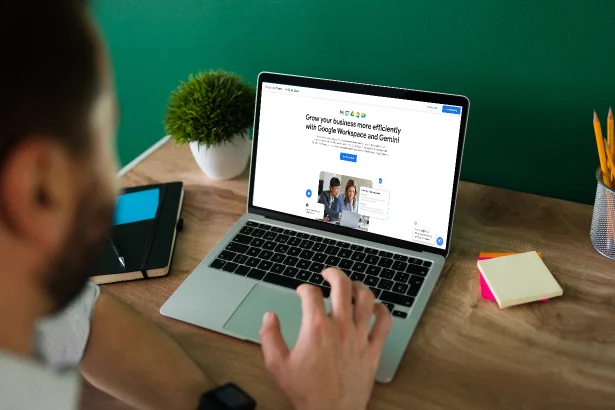
Frequently Asked Questions For Google Workspace
Google Workspace (formerly known as G Suite) is a set of cloud-based tools by Google that help you work and communicate better. It includes Gmail for email, Google Drive for storage, Docs for writing, Sheets for data, and Meet for video calls, all under one roof.
Google Workspace is for businesses, while Google’s free apps are for personal use. The main benefit of Workspace is that it gives you business emails, more storage, advanced security, and admin controls to manage your team and data professionally.
Google Workspace and Microsoft 365 are like two top schools. Both teach well but in slightly different ways.
- Google Workspace (like Gmail, Docs, and Sheets) works best online and is great for real-time collaboration, which is perfect if your team loves working together in the cloud.
Microsoft 365 (like Outlook, Word, and Excel) offers you powerful desktop apps and is ideal if you are used to working offline or need advanced features.
Ultimately, it depends on the user’s needs. Google Workspace prioritizes affordability and real-time collaboration, while Microsoft 365 offers extensive features and offline access for productivity.
No, it is impossible to buy Google Workspace apps individually. They are offered as a bundle, and you have to pay for a plan that includes all the core apps.
At Fastliq, Google Workspace starts at just ₹149 per user/month for the Business Starter plan. If you want more features, you can go for Business Standard at ₹855/user/month or Business Plus at ₹1,675/user/month.
It shouldn't be a concern, as you can easily migrate your data from other productivity suites to Google Workspace. It offers tools to move emails, contacts, and other info from your old suite to your new Workspace account. You can contact our support team to learn about the migration process.
The space allowed in Google Workspace is not specific to any app but is pooled across your Email, Drive, Photos, and other apps within the suite. It depends on the plan you subscribe to. It begins with 30GB and can be upgraded to 2TB.
Yes, Google Workspace allows you to use your custom domain for email addresses. For example: yourname@customdomain.com instead of yourname@gmail.com.
In Google Workspace, a ‘user’ refers to an individual who has an account within your organization’s Google Workspace environment.
Each user has a unique email address and access to Google Workspace services such as Gmail, Google Drive, and Google Calendar. Users can collaborate, communicate, and manage their work using the tools and resources provided by Google Workspace.
As an admin, you can manage user accounts, set permissions, and control access to various features and data within the organization.
Google Workspace includes Gmail for professional email, Google Drive for secure cloud storage, Google Docs for word processing, Sheets for spreadsheets, Slides for presentations, and Forms for surveys. Additionally, it features Google Meet for video conferencing, Google Chat for instant messaging, and Calendar for scheduling.
With integrated features that facilitate real-time collaboration, advanced security options, and administrative controls, Google Workspace caters to businesses of all sizes, helping teams work efficiently and effectively in a connected environment.
Google Workspace was previously known as G Suite. You get the same core features in Google Workspace as in G Suite. Still, the main focus here is on reliable collaboration and enhanced communication.
There are three main Google Workspace plans for businesses:
- GW Business Starter: This plan is great for beginners and offers 30GB of storage per user.
- GW Business Standard: This plan offers unlimited cloud storage (1 TB/user if there are fewer than five users). You get advanced features like Archive and retention policies for emails and chats, Data regions for Google Workspace, and Audit reports for tracking user activity with this plan.
- GW Business Plus: Best for high storage needs (or 1TB/user than five users). You also get additional security/management controls like Data loss prevention for Gmail and Drive, Security key enforcement, and Gmail log analysis in BigQuery.
Before determining the plan, consider your team size, storage needs, and desired features to help you make an informed decision.
Yes, you can use your existing domain name with Google Workspace to create professional-looking email addresses.
Google Workspace doesn't offer specific space per email account. Instead, it provides pooled storage shared between Gmail, Drive, Photos, and other apps within the suite. For the starter plan, you get 30GB per user. The total storage depends on your chosen plan, which can be upgraded to meet your needs.
Google Workspace works best with Gmail and Google-approved mobile apps. It is also compatible with some email clients like Outlook, Apple Mail, and Thunderbird. You can connect with one of our support executives to know if your email client is compatible with Google Workspace.
Google Workspace is focused on helping businesses deliver performance and communicate well. Google Workspace offers features like:
Team collaboration: Real-time collaboration and editing through shared documents, shared calendars and meetings, and video conferencing.
Customizable email: You can use your domain name to create email addresses like yourname@yourcompany.com.
Increased storage: The starter plan offers more storage than a free Gmail account. Google Workspace begins with 30GB, while the free Gmail has 15GB to offer.
Admin controls: Your IT admins can help manage the team's user accounts and data security. You get dedicated support from Google.
Google Personal is free, offers limited features, and is primarily meant for individual use.
Google Workspace offers data migration tools. Once you have purchased a Google Workspace plan from us, you can begin migrating emails, contacts, and other info from your old suite to your new Workspace account. If you have any issues, you can always request our support team to help you complete the migration process.
Google Workspace considers the user's security paramount. You get the following features like Google Workspace:
Two-factor authentication: An extra layer of additional security for login protection.
Encryption: Protects and secures your data at rest and in transit.
Admin controls: IT admins can access the admin console to manage user access and data security. He can define the permissions and restrictions.
While security is the prime focus, it is also important to exercise caution and follow industry best practices by maintaining strong passwords and making your users aware of the perils.
